Image & Report Delivery
Recent Image Portal Update
In accordance with the recent launch of InteleViewer on Monday 15th April 2024, any health professionals holding accounts for our previous Referrer Image Portal platform may be required to apply for an account with our new platform - 'InteleViewer' or InteleConnect.
To apply for an account, please click here.
Already an InteleViewer account holder with an Imaging Queensland company?
As difw is an Imaging Queensland company, any referrers holding InteleViewer accounts with any Imaging Queensland Company (Sunshine Coast Radiology, IQ Radiology, CQ Radiology, Breast Diagnostic Specialists or Advanced Women's Imaging) will be able to access the difw image portal using the same login credentials & will not be required to apply for a new InteleViewer account.
Please note: Any examinations performed on or before Friday 12th April can still be accessed via the old imaging portal (Voyager) until data migration to new imaging portal is complete - visit https://images.difw.com.au:8443/ZeroFP/ and enter your previous login credentials.
Any examinations performed from Monday 15th April will need to be accessed via the new InteleViewer & InteleConnect portals.
InteleViewer
InteleViewer is an intuitive, feature-rich DICOM viewer, providing highly customisable toolsets and a flexible interface that allows radiologists to customise their reading and reporting workflow. Installation required.
- Software needs to be installed and sign in is required
- Access to all your patients studies and Break-Glass
- Best for viewing complex studies such as CT and MRI
- Multitude of tools for manipulation, i.e. Brightness and contrast, zoom, split screen for different views
- Comparing images with previous studies
- Click here to download InteleViewer for Windows
- Click here to download InteleViewer for Mac
InteleConnect
InteleConnect is a real-time diagnostic image-viewing platform. Unlike InteleViewer, InteleConnect allows patient images and reports to be viewed from any web-enabled device such as a PC, tablet or smart phone.
- Sign in required with your account details
- InteleConnect EV displays images and reports side by side for easy review
- Provides you with notifications of your recent studies
- Access to patients previous images for comparison
- Access to Break Glass, which allows you to view studies requested by another doctor, for a more complete history on your patient
- Browser based – can be used on mobile devices (non-diagnostic) or from home computer if you are waiting on an urgent result.
Click here to access InteleConnect.
FAQs
To apply for an account, please complete the application form. Our PACS team will review your application and once approved you will receive a confirmation email.
Simply head to the InteleConnect Sign in page, and select ‘Forgot Password?
- Launch InteleViewer
- Select ‘Edit Bookmarks’ on the left-hand side
- Select +Add
- Tick checkbox protect bookmark and add custom username.
- Type in Name: ”Diagnostic Imaging for Women”
- Add our Server URL: https://pacs.difw.com.au
No. Once you have an active image viewer account, you can use the same credentials to login to both the browser & software platforms.
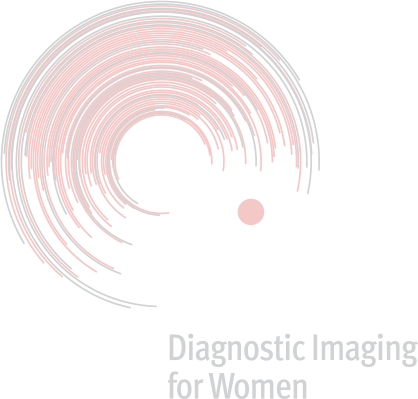
Monday to Friday 8am - 4pm